Backup and Recovery Solution
As organizations of all sizes become increasingly dependent upon their data, centralized backup and recovery of data distributed data across all platforms is essential. Bacula is a set of Open Source, enterprise ready, computer programs that permit you (or the system administrator) to manage backup, recovery, and verification of computer data across a network of computers of different kinds. Bacula is relatively easy to use and efficient, while offering many advanced storage management features that make it easy to find and recover lost or damaged files. In technical terms, it is an Open Source, enterprise ready, network based backup program.
Main Feature Summary
- Backup and restore clients of any type ensuring that all (and many types of) attributes of files are properly saved and restored
- Multi-volume backups supported
- A full comprehensive SQL standard database of all files backed up. This permits online viewing of files saved on any particular volume, and advanced reporting capabilities.
- Automatic pruning of the database (removal of old records), thus simplifying database administration.
- Any SQL database engine can be used making Bacula very flexible. Drivers currently exist for MySQL, PostgreSQL, and SQLite
- Built-in Job scheduler
- Rescue USB key for Linux systems
- Multi-threaded implementation
- A comprehensive and extensible configuration file for each daemon
Other Feature
Job Control
- Network backup/restore with centralized Director
- Internal scheduler for automatic Job execution
- Scheduling of multiple Jobs at the same time
- You may run one Job at a time or multiple simultaneous Jobs (sometimes called multiplexing)
- Job sequencing using priorities
- GUI interface (Bacula Administration ToolTM, or BAT).
Security
- Verification of files previously cataloged, permitting a Tripwire like capability (system break-in detection)
- CRAM-MD5 password authentication between each component (daemon)
- Configurable TLS (SSL) communications encryption between each component
- Configurable Data (on Volume) encryption on a Client by Client basis
- Computation of MD5 or SHA1 signatures of the file data if requested
Restore Features
- Restore of one or more files selected interactively either for the current backup or a backup prior to a specified time and date
- Restore of a complete system starting from bare metal. This is mostly automated for Linux systems and for Solaris
- Listing and Restoration of files using stand-alone bls and bextract tool programs. Among other things, this permits extraction of files when Bacula® and/or the catalog are not available. Note, the recommended way to restore files is using the restore command in the Console. These programs are designed for use as a last resort
- Ability to restore the catalog database rapidly by using bootstrap files (previously saved)
- Ability to recreate the catalog database by scanning backup Volumes using the bscan program
SQL Catalog
- Catalog database facility for remembering Volumes, Pools, Jobs, and Files backed up
- Support for MySQL, PostgreSQL, and SQLite Catalog databases
- User extensible queries to the MySQL, PostgreSQL and SQLite databases
Advanced Volume and Pool Management
- Labeled Volumes, preventing accidental overwriting (at least by Bacula). Bacula Enterprise Edition also supports IBM /ANSI tape labels, which are recognized by many enterprise tape-managing softwares
- Any number of Jobs and Clients can be backed up to a single Volume. That is, you can backup and restore Linux, Unix, Sun, and Windows machines to the same Volume. You can also save jobs from different dates on one volume
- Multi-volume saves. When a Volume is full, Bacula automatically requests the next Volume and continues the backup
- Pool and Volume library management providing Volume flexibility (e.g. monthly, weekly, daily Volume sets, Volume sets segregated by Client)
- Machine independent Volume data format. Linux, Solaris, and Windows clients can all be backed up to the same Volume if desired
- The Volume data format is upwards compatible so that old Volumes can always be read
- A flexible message handler including routing of messages from any daemon back to the Director and automatic email reporting
- Data spooling to disk during backup with subsequent write to tape from the spooled disk files. This prevents tape "shoe shine" during Incremental/Differential backups
Advanced Support for most Storage Devices
- Autochanger support using a simple shell interface that can interface to virtually any autoloader program. A script for mtx is provided
- Support for autochanger barcodes; automatic tape labeling from barcodes
- Automatic support for multiple autochanger magazines either using barcodes or by reading the tapes
- Support for multiple drive autochangers
- All Volume blocks (approximately 64K bytes) contain a data checksum
- Migration support: move data from one Pool to another or one Volume to another
Miscellaneous
- Multi-threaded implementation
- A comprehensive and extensible configuration file for each daemon
- Console interface to the Director allowing complete control
- Raw device backup/restore. Restore must be to the same device
- Rapid ongoing development
Architecture

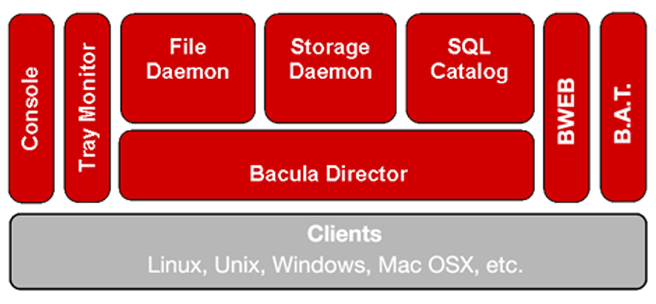
Tetra is committed to working with enterprises, to bring its customers some of the very best data protection solutions. Our customers enjoy vast array of benefits, including special pricing, ongoing technical support and besides the quality of our software.
Tetra provides Open Source backup solution through Amada enterprise level several Open Source backup solution.
Allow our representative to either call you in 24 hours or E-Mail you for mobile details about our services - Click Here.
